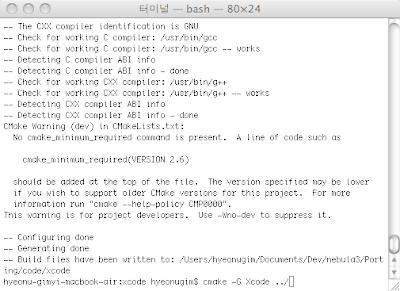There is an issue about DirectX 2009 August version with latest N3.
The way of creation sound in Xact has been changed since its last version and it may causes the problem that N3 could not create sound and permanently waiting till the creation is finished.
It is not totally sure yet but the same problem raised in a few machines.
So it is higly recommended do not use DirectX 2009 August SDK with latest N3(2009. Nov)

The way of creation sound in Xact has been changed since its last version and it may causes the problem that N3 could not create sound and permanently waiting till the creation is finished.
It is not totally sure yet but the same problem raised in a few machines.
So it is higly recommended do not use DirectX 2009 August SDK with latest N3(2009. Nov)